Once you have downloaded and installed EASLINK on your device you may start to explore and join EAs that you are interested in. If you need help on installing the app please refer to this tutorial.
在您成功下载并安装 EASLINK 后,您就可以开始探索并加入您感兴趣的 EA。如果您需要有关安装应用程序的帮助,请参阅本教程。
The main EASLINK screen (the window that you see when you open EASLINK) are all of the EAs that you can join. You can click on the name of the EA to view the detailed description of that EA. There are also filter functionality located in the left menu bar to help you find EA in a specific category. If you have found an EA that you are interested in joining, then you could click on the join button.
EASLINK 主屏幕(您打开 EASLINK 时看到的窗口)会显示您可以加入的所有 EA。 您可以单击 EA 的名称以查看该 EA 的详细说明。 左侧菜单栏中还有过滤器功能,可帮助您在特定类别中查找 EA。 如果您找到了您有兴趣加入的 EA,那么您可以单击加入按钮。
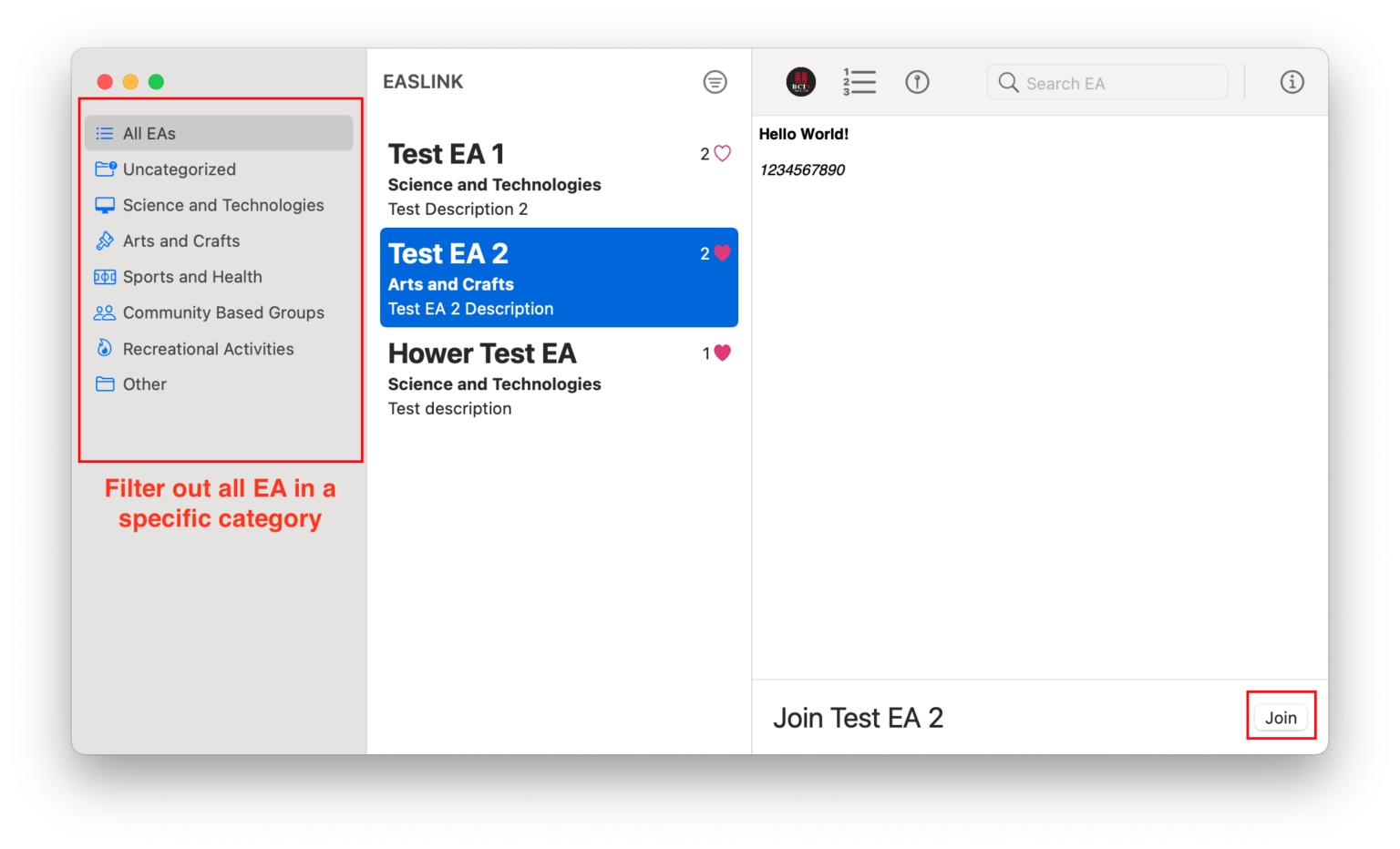
Once you have clicked on the Join button you will get a Window prompting you to enter a hello message to the leader, you may enter anything that you want to tell the EA leader. If you are using this EA activity as an CAS experience(Primarily for IBDP students), be sure to check the check box. Once you have finished press the Join button again.
单击“加入”按钮后,您将看到一个窗口,提示您向领导输入问候消息,您可以输入任何想要告诉 EA 负责人的信息。 如果您将此 EA 活动用作 CAS 体验(主要针对 IBDP 学生),请务必选中该复选框。完成后单击加入按钮。
Once you joined the EA, you won’t be able to quit by yourself. You will have to contact the leader to remove you from their EA. Choose wisely!
请注意一旦加入 EA,您将无法自行退出。 您必须联系此EA负责人才能将您从他们的 EA 中删除。 请谨慎选择您要加入的EA!




