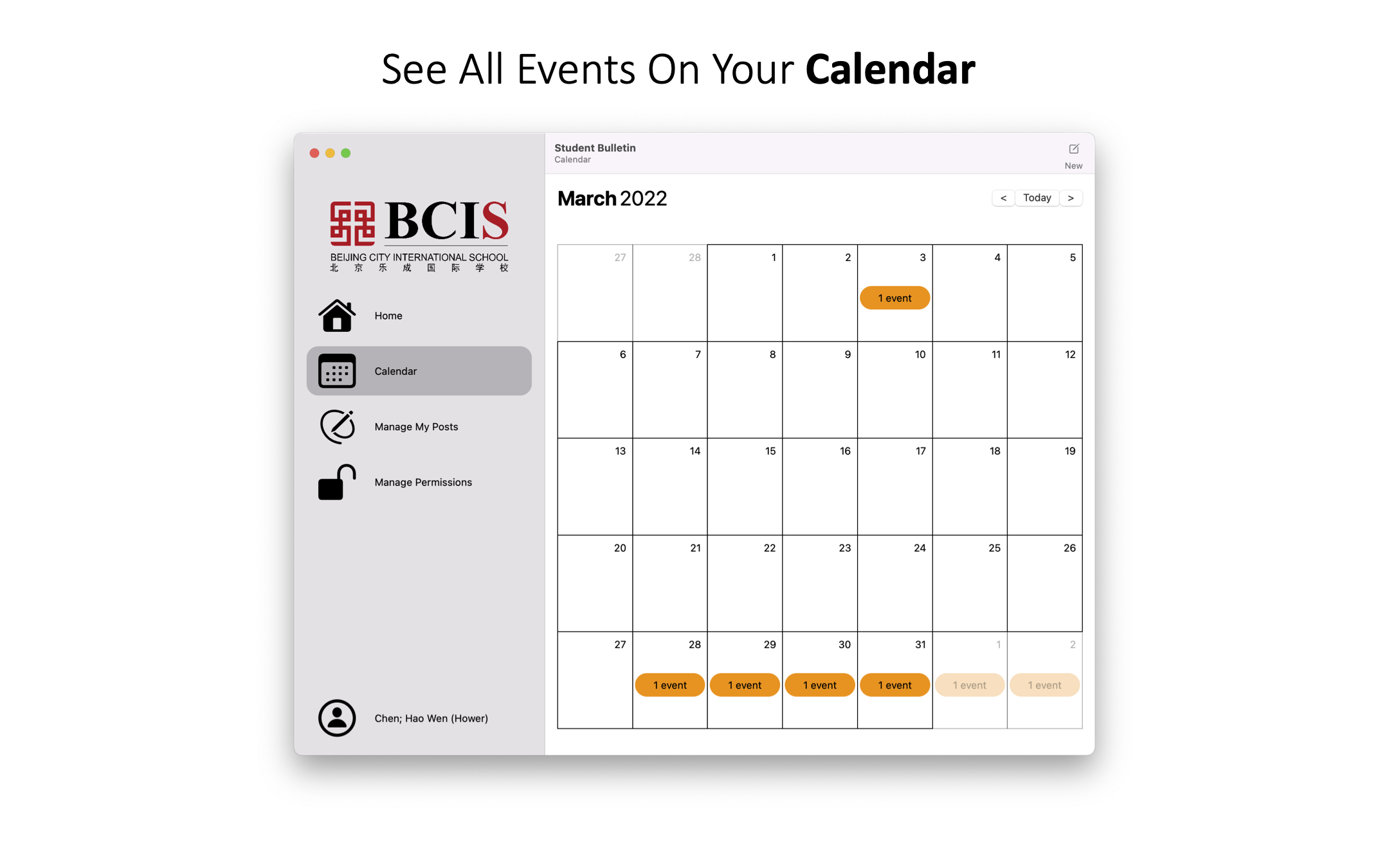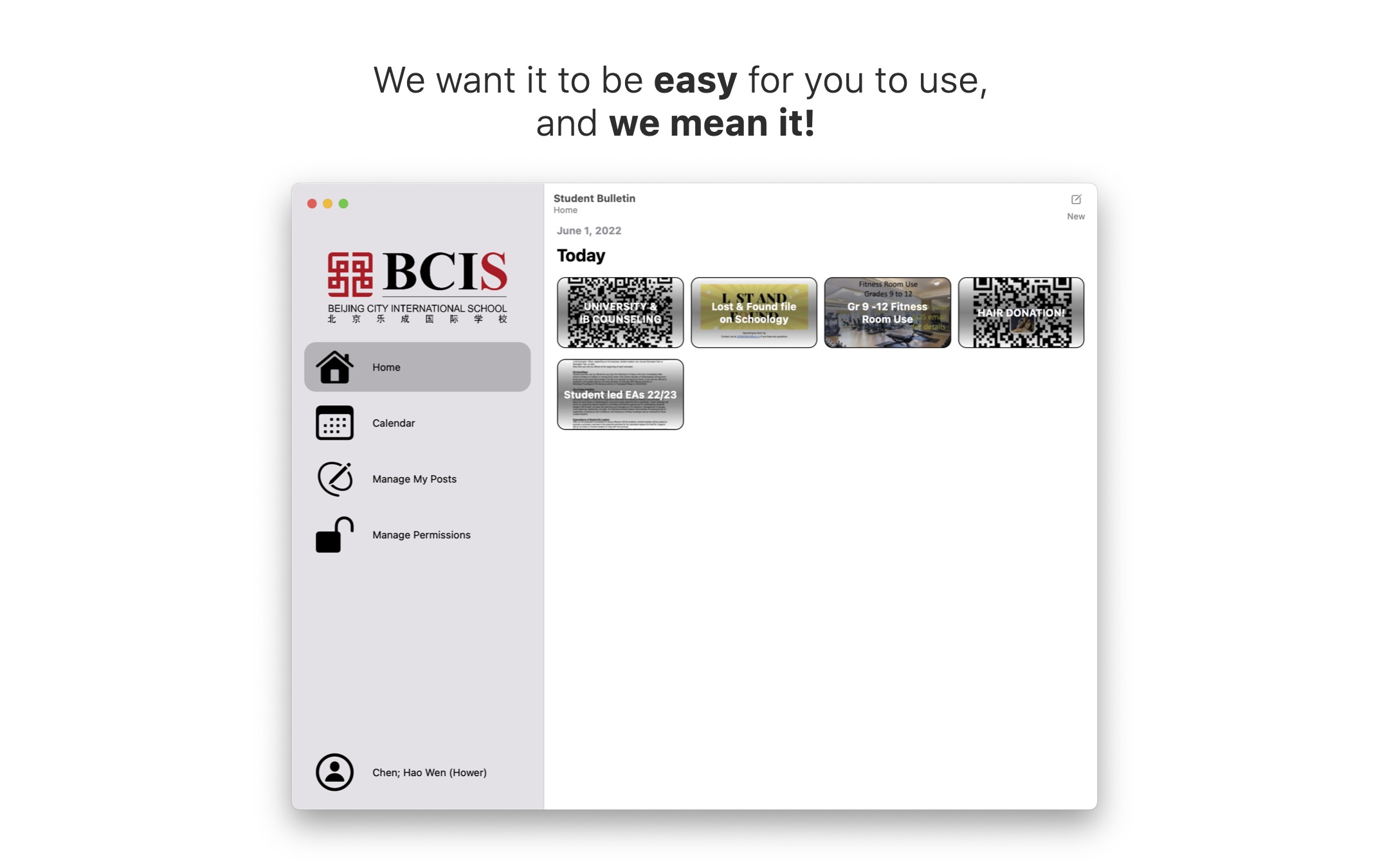Student Bulletin
We are introducing a new way of connecting yourself and the BCIS community. Sending and receiving notifications in BCIS have never been easier before. Student Bulletin is the most efficient notification platform that has ever been used in BCIS.
Minimum System Requirement:
Compatibility:
iOS 13.0 and later
macOS 10.15 and later on Intel and Apple Silicon Macs.
If you have an incompatible macOS version, you can download the latest version of macOS from either the Software Update pane in System Preferences (for macOS 10.14), or from the App Store (for macOS 10.13 and older). Please make a backup before upgrading.
For more information, you should visit the docs.